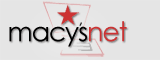
| Home Log In Vendor Standards Routing Guide EDI About Us Contact Us Help |
| 1. |
What do I do if I forgot my User Name and/or Password? If you have previously registered for MacysNet but do not remember the User Name and/or Password that were assigned, click the link on the Log In page that says Forgot Your User Name or Password? Complete the information requested and click Submit. Your User Name and Password will be emailed to you. |
||
| 2. |
How do I change my profile information? You must be logged into MacysNet to change your profile information. Once logged in, there is an "Update Your Profile" link in the menu on the left side of the screen. Click here for Update Your Profile instructions. |
||
| 3. |
How do I add an account number to my profile? Account numbers are added by updating your MacysNet profile. You must be logged into MacysNet to change your profile information. Once logged in, there is an "Update Your Profile" link in the menu on the left side of the screen. Click here for Update Your Profile instructions. |
||
| 4. |
How do I add a new user to the same account number I use? All new users must REGISTER with MacysNet and have their own User Name and Password. It is possible that more than one user have the same account numbers assigned. The new user must have a valid email address and the company's Macy's, Inc. assigned 12 digit account number before filling out the online registration form. |
||
| 5. |
What is needed to register on MacysNet?
To register, you will need a personal computer with internet access, an internet browser, preferably Internet Explore 6.0 or better, your 12 digit vendor account number, and a valid email address. |
||
| 6. |
How long does it take to get registered on MacysNet?
Within 2 business days of submitting the online registration, you will receive a confirmation email with your User Name and Password. At this time you will be able to Log In and access the activities on MacysNet. |
||
| 7. |
What can I do if I'm having problems with registration?
Contact the MacysNet helpdesk via email at helpdesk.macysnet@macys.com or call 513-782-1499 for technical questions concerning the registration process. |
||
| 8. |
What can I do while waiting for registration confirmation, if I need to make my first shipment now?
Contact the Macy's Transportation Office at 678-406-7200. Be sure to tell them you are waiting for MacysNet registration confirmation but you need to ship now. |
||
| 9. |
Once registered, what can I use MacysNet for?
MacysNet provides real-time access to your account(s). You can get accounts payable information, dispute chargebacks and ask questions using APforms, view your trial balance in detail, get check detail and request shipping. |
||
| 10. |
Do I need to be a registered on MacysNet to get routing information?
No. References such as the Macy's, Inc. Vendor Standards, Routing Guide, EDI Mapping Guide, and contact information is available from the MacysNet home page. |
||
| Contact Us if your question has not been answered. | |||