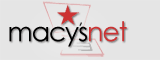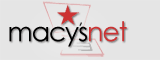|
|
| |
To view the documents on this web site, you need the
Adobe Reader
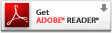 |
|
Required Manuals & Documents
You must review and adhere to the following documents:
|
|
|
| |
 |
| |
Technology Requirements
As a new or potential new vendor to
Macy's, Inc., we have ten (10) basic technology requirements that you need
to be aware of before beginning to do business with Bloomingdale’s or Macy's:
- Mark your merchandise with quality vendor generated U.P.C. tickets
- Provide us with a timely and accurate electronic U.P.C. / EAN Catalog
- Send or receive EDI purchase orders
- Provide our retail on your U.P.C. tickets
- Provide VICS Floor Ready hangers for all hanging merchandise
- Pack your merchandise according to our packing instructions
- Transmit a timely and accurate EDI Advance Ship Notice including your
unique UCC-128 Shipping Container Label numbers
- Follow our Routing Guide including using only approved carriers
- Send us EDI Invoices and receive EDI Remittance Advice
- Send carriers an EDI Motor Carrier Load Tender / Bill of Lading
Detailed information about our technology requirements can be found in our
Macy's, Inc. Vendor Standards.
|
| |
 |
| |
MacysNet
Registered User Benefits
|
- AP Forms
- Detail copies of Chargebacks and RTVs
- Status of Invoice
- Status of Invoice by PO
- Trial Balance
- Check Detail
- Check Detail by Division
- Summary of Last Two Checks
|
- PO Lookup
- Multiple PO Lookup
- Vendor Integrity Audit
- Shipment Request
- Shipment Change
- Shipment Status
- Parts Ordering & Tracking
for furniture repair
|
| |
 |
| |
MacysNet Registration Process
- Once you have begun doing business with Macy's, Inc., obtain your
company's Macy's, Inc. assigned twelve digit
account number
(for each account requested) from the remittance portion of any Macy's, Inc. check.
Be sure to include any leading zeros.
If you've never received a check from Macy's, Inc., you can request your Macy's, Inc. account number by sending the following information via email to Vendorchanges.MacysNet@macys.com.
- Company name
- Company address
- DUNS number
- Reason for request
- Obtain a valid email address. Free email accounts are available on the
internet, and can be found by searching for "free email".
Email is the preferred method of communication for Macy's, Inc., and therefore the only way to
receive important notifications.
- Complete the online registration.
Register Now
- Within 2 business days of submitting the online registration, you will receive a
confirmation email with your User Name and Password. At this time you will be able
to Log In and access the activities on MacysNet.
|
| |
 |
| |
Contacts
helpdesk.macysnet@macys.com 513-782-1499
Technology Contact List
EDI Support Center 678-474-3595
E-Commerce Technology Office 513-782-1222 |
| |
|
Return to New User Requirements main page |
| |

|